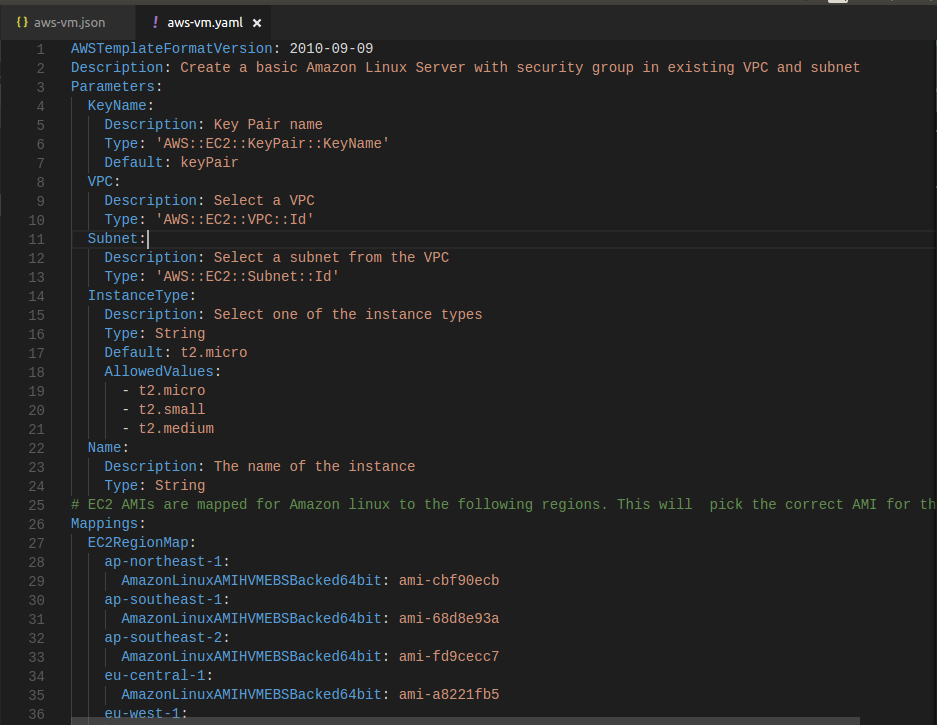View indentation guides in Visual Studio Code
June 2017
Overview
Visual Studio code is my go to editor now for most work including creating PowerShell scripts, terraform deployments, cloudformation templates and general file editing. It has a great selection of useful extensions, nice git integration and I use it on Windows, Mac and Ubuntu (the debugging of PowerShell on the Mac crashes from time to time but on the whole it’s a solid experience, and to be fair PowerShell on Mac is still an Alpha release).
While editing a cloudformation YAML file in the VS Code insders release, I notice that the indentations were highlighted and this was really handy to make sure everything was correctly aligned. When I got to work and opened up the file on the mac I noticed they were not visible, this was solved by going into the user settings (File, Preferences, Settings) and adding the following line to the file: “editor.insertSpaces”: true My settings file now looks like:
{
"git.enableSmartCommit": true,
"git.confirmSync": false,
"window.zoomLevel": 0,
"editor.insertSpaces": true
}With that line added, the YAML file now looked like: